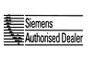CONVERGENCE VOIPCRM (OFFICE AUTOMATION)
Hipath 3000 Overview | Hipath Feature List | Hipath System Options | Business Benefits | Computer Telephony Integration | Optipoint Handsets | Cordless systems | Call & contact centres | Multi Site Integration | Hipath FAQs
Siemens Telephone Systems - Hipath Feature List
Absence text – away from your desk for the day? Let other staff know by leaving a text message on your telephone screen. The message is clearly visible to anyone working at your desk. When colleagues dial your extension they receive your text message on their own screens.
ACD working – Automatic incoming call distribution for Call Centres. Calls are distributed evenly among a group or groups of specialists known as Agents.
Account Code – Prior to making a call an account code is entered. The code can be used to apportion call costs for client billing. Each client is given a unique account code, which allows an itemised bill to be printed via a call logger for that client. There is a programmable option, which can stop specific extensions from making a call without entering an account code
Answer Group – See extension Group
Associated Feature – Allowed extensions can set or reset features on another extension. E.g. need to program a phone without disturbing the user? The system administrator’s phone is able to do just that.
Associated Dialling – Allows one extension to make calls on behalf of another extension. E.g. an extension connected to a modem on your PC could make calls by pointing and clicking on an outlook entry which would be connected to your desk system phone on completion
Automatic Redial to External Numbers – Your Siemens telephone is able to remember the last three numbers you dialled. Press just one button to dial again!
Auto Attendant – Free up the receptionists by having Siemens Integrated Auto Attendant answer calls for them! After listening to a welcoming greeting callers are given a list of options, and by pressing buttons they are put through to the extension they need without human intervention.
Busy Lamp Field Display – A special keypad on the reception desk, which tells you at a glance who is engaged and who is available to take calls. The keys also provide one touch dialling to extensions.
Call Back – Busy/No Answer – You really need to talk to Jane but every time you call her extension she is either engaged or not answering. By setting a ‘call back’, your phone will let you know when she is available again.
Call Barring – You want your sales team to be able to dial any number, any time, anywhere in the world. You dont want admin staff to be able to dial 090 numbers or international, but your engineers need to be able to call anywhere in Europe . The Siemens Hipath Call barring feature supports almost any permutation of allowing or barring destinations as appropriate.
Call Duration Timer – Need to keep calls to a minimum time or time them for client billing? Set the call duration timer and see at a glance how long your conversation has lasted.
Call Logging – You need to know some statistics about how your staff are using the phone. How long does the receptionist take to answer calls, and how many calls are taken per day? What is the most commonly dialled number? What is the total duration of calls to mobiles during the average month? What is your company’s line usage? All these details and more are available from the Call Logger. Additional equipment is required. Please see our call logging page for further information.
Call Forward – You’re working at another location but still want to receive your phone calls. Select whether you want to forward internal calls, external calls or both. You can also set your phone to automatically forward when you are busy or do not reply. Then enter the number where you can be found or if you do not want to be found your voice mail number. If you are moving around you can even have calls directed to your mobile and callers will never know the difference!
Caller List – Who phoned while you were out of the office? Your caller list will record all the numbers who phoned you. Choose whether to keep or delete the list after you have returned the calls.
Call Pick Up – Phone ringing and nobody answering it? Other staff can easily pick up the call from their own phone by pressing a couple of buttons.
Call Park – put a caller on hold, perhaps listening to some music while they wait. The call can be picked up again, either by you or one of your colleagues from any other extension. While the call is parked, your phone is free to make another call if you want to. The system reminds you that someone is waiting if you forget to retrieve the parked call. You can also park and page i.e. “Call for Linda park 1” is announced over all or a group of system phones. Linda can retrieve the call from the nearest phone.
Call Reject – Your display telephone tells you that your mother in law or someone else you may not want to be disturbed by is ringing. You press a button and the call goes to another destination such as voice mail. The caller hears continuos ringing until the call is answered by that destination
Call Waiting – Waiting for an important phone call but need to make other calls too? Call waiting tone alerts you to a second incoming call. If you have a display phone then you can see whom the call is from. You choose whether or not to put the first call on hold while you answer the second. Tone is audible only to you. You select whether to switch call ‘waiting’ tone on or off.
Calling Line Identity (CLI)– an incoming call to a display telephone shows the telephone number or name if available of the person or company calling.
CLI Number Presentation – You want your service team to always reveal their phone number so that customers can get back to them. You don’t want the sales team to do the same. Select which extensions send their phone numbers on an individual, departmental or whole company basis.
CLI Flexible- With the latest Siemens Hipath version 5 you can decide which CLI is presented on an individual extension basis. Some extension may need to present the main company or sales group number whilst others simply send their own DDI.
CLI Alpha Tag – Know who is calling prior to answering by tagging a number to a name. This is achieved by tagging the number on the central Speed Dial list so that whichever extension picks up the call they see the same name.
Conference – You need to speak with a client in New York as well as consulting technical staff in the office next door. Up to five people can talk with the Siemens Conference facility whether they are all in the same building as you or miles away.
Code Lock – You can lock your phone with a PIN code such that no one else can use it. Useful in a call-logged environment where people may be held responsible for calls they make i.e. 09 numbers. Also stops anybody changing set features like removing crucial diversions or night service settings.
CSTA Port – Computer supported Telephony: Is a standard defining the communication protocols between a telephony server on a computer network and a telephone system.
CTI – Computer telephony integration: Please see our Computer telephony integration section for more information.
Digit Translation Tables – dialled digits can be replaced, added to, or removed to support cost saving routing plans. I.e User dials 0161 876 4222, this is translated to 81 876 4222 to give a free call using IP routing via the WAN, that the company has to its site in Manchester
Discriminatory Ringing – Your phone rings differently for internal, external calls and certain programmable special circumstances, allowing you to always answer in the correct manner.
DDI - Direct Dialling Inwards: Means that a telephone number dialled in the public network can directly ring an extension or Extension Group on your Siemens telephone system. DDI numbers can be purchased for ISDN lines in blocks of 10 from BT. ISDN line are not associated with a specific number so you can have many more numbers than lines. I.e. A Siemens system with 10 lines and 50 extensions could have a DDI number for each extension.
DISA – Direct Inward System Access You’re going to be out of the office for a week but you forgot to transfer your phone calls before leaving. Call the Siemens system, enter your password and transfer your office calls to your mobile or voicemail or where ever you want! You can also use DISA for advisory messaging, changing group ringing and other functions.
Do Not Disturb – You want ten minutes peace and quiet to get on with paperwork for an important deadline. Using the ‘Do Not Disturb’ feature on your Siemens phone guarantees just that. Calls are routed straight to your voicemail.
EVM- Entry Level Voice Mail included with the smaller Hipath systems provides basic voicemail and autoattendant facilities for up to 25 extensions.
Extension Group- Also known as a hunt group, answer group, or ring group: Is a collection of extensions in a Siemens system, which when rung either internally or from a public telephone number can ring:
- Collective or Group : All extensions ring at once
- Sequential : Each extension is rung in turn from a fixed point
- Cyclic: phones in group ring one at a time from the one after the last one rung
- Uniform Call Distribution: The phone that has not had a call for the longest time rings next
If an extension is busy or its “out of group key” is activated the next extension in the group rings.
Extension Name Display – You dial an internal extension. Your name is displayed on the screen of the dialled person so they know its you calling even before they answer. You see their name on your display so you know you’re pressing all the right buttons!
Flexible Numbering – Any extension, Extension Group or line(s) can be given any number from 1 to 6 digits providing it is unique on the system. Gives much flexibility for linked numbering schemes on multiple sites or matching extension numbers to DDI ranges.
Handsfree Answer Back – When you hear the bosses dulcet tones coming out of the loudspeaker demanding your presence, you simply bawl back that your on the way, without having to let go of the coffee and biscuits you’ve just got your hands on.
Headset Working – Need to keep both hands free? Try one of our range of headsets. Optipoint phones provides facilities for volume control, switching from headset to handset and one touch answering of calls
Hotline – Just pick up a phone and it dials the required number or extension. Ideal for your entryphone or emergency number.
Hot Desking – Your staff don’t have their own ‘territories’ and can sit anywhere in the room. They can log on at any handset with a unique ID and callers always find the right person because the Hipath searches for their extension wherever they are sitting! All their favourite Optipoint soft keys are correctly programmed and they are in all the right groups for answering calls.
Hold – Common/Exclusive – Need to put a call on hold so that another memberof staff can pick it up? Use common hold. Put the call on hold for a few minutes and then pick it up again yourself? Use exclusive hold and nobody else can intrude by accident!
Hotel Option – Siemens Hipath has all the hotel facilities you could wish for, such as; check in/out, auto alarm call, baby listening, itemised billing and control from front of house systems.
Hunt Group Working - See “extension group”
Integrated Cordless – DECT based system whereby many of the features of the Optipoint range such as Optiguide and CLI are available via base stations wherever you are on the premises. Ideal for making sure those important sales calls get through to a wanderer.
Intercept Position – Often the receptionist, can be programmed to accept calls to people who don’t answer or are busy. The intercept position would usually be an Optipoint display phone so that intercept would know who the calls were for. Outside callers who dial an invalid or spare DDI number can be routed here.
Intrude – You’re waiting for news of an old friend who is expected to arrive at the airport sometime this morning. You can’t keep your phone free all morning just to wait for that call, but intrusion ability means that the switchboard can interrupt your calls to let you know that there’s someone ringing from Heathrow…. Administration can program which extensions are allowed this facility.
IP Handsets – There are now 3 ranges of Optipoint IP phones for VOIP. The latest Optipoint 420 handsets even have self labelling keys so no more tatty bits of paper under a Perspex sheet.
IP Clients – Great for home and mobile workers who need to stay in touch - just like they were in the office! Soft phone, which runs on a PC with all the attributes and more that you would find on a top of the range Optipoint system phone.
IP to Analogue adapter – All your phones are now VOIP working over the LAN/WAN but how are you going to get that FAX machine going at that remote location. This is the answer
IP Networking – Enables you to join Siemens Hipath sites together with a linked numbering scheme, central operators and voice mail if required, to create effectively one telephone system across sites. Calls between sites are free if carried over the corporate WAN. Smaller sites can be served with IP phones from a larger site, making it unnecessary to install a Hipath system.
Language Settings – The foreign exchange student working at your company this month doesn’t speak much English yet and has difficulty in using the functions on his phone. A few simple changes to his handset means that the HiPath really speaks his language!
Last Number Redial – Your Siemens phone remembers the last three numbers you dialled so you can re-dial with the touch of a button!
Listen through busy- You urgently need to talk to a busy extension. You hear busy tone initially, which changes to ringing after a time. The called extension receives an indication that you are calling and can elect to talk to you, automatically putting the first caller on hold. Both extensions have to be allowed this facility by administration.
Low Cost Routing – TeleTalk Company are offering cheap calls to mobiles! However, their rates for calling National numbers is still fairly high. You would naturally like to take advantage of the discount mobile rate but your company makes a lot of calls to National numbers too. The HiPath system is capable of distinguishing which is which and routing your outgoing calls appropriately, saving you money on your monthly bills. HiPath can even route your calls differently at different times of day so that you can take advantage of other special deals like ‘free calls after 6pm ’.
Manager/Secretary Working – All the facilities you need for one boss, one secretary or several bosses and one secretary or even one secretary with several bosses. Secretary can see when the boss(es) is(are) busy and can screen and answer calls for the boss.
Message Waiting Indication – Someone called while you were out and left a message on your voicemail. Voice mail lets you know with an on-screen message, a lamp or a broken dial tone. Also lets you know if a text message from another extension is waiting.
Mobile PIN – You can log on to any Optipoint phone on the system and it takes on the attributes of your personal phone. See Hot Desking above for further information.
Multiple Line Appearances – enables a group of extensions to have a key or keys associated with the number of another extension. Anyone in the group can answer that extension by pressing the key. Once the multiple line is busy a lamp indication is given to everyone in the group. This is used to answer calls on behalf of another. It can also identify how to answer an outside call on a none display phone where there are multiple companies or departments, with different DDI numbers i.e Service.
Networking – QSig/CorNet N – Are signalling systems, which can be used to link to other Siemens Hipath systems in a private network as well as to other manufacturers telephone systems, which support such signalling.
Networking – Closed and Open Numbering – With closed numbering each extension in a private multi-site network has its own unique number. In an open network different sites can have the same numbering scheme and are reached with a routing code i.e 81.
Networking – Centralised BLF busy lamp field – Reduce costs with a centralised receptionist(s), in a Hipath network, who can see at a glance which extensions are busy irrespective of which site they are on.
Networking – Centralised Voice Mail – Reduce costs with a centralised voice mail system serving all sites in a Hipath multi-site network.
Night Service Fixed – When the receptionist or other authorised extension user puts a Siemens Hipath system into night service, then calls to the main number and individual extension DDI’s go to a pre-determined destination. Different extensions can go to different destinations i.e. Voice Mail, another extension or extension group, or an outside number such as a mobile.
Night Service Variable - When the receptionist or other authorised extension user puts a Siemens Hipath system into night service they can stipulate, the answer point for all extensions on the system irrespective of number dialled. This can be voice mail, an extension, extension Group or an outside number such as a mobile. This is useful where there is different requirements on different nights i.e. different emergency call out engineers mobiles.
Paging – Individual or Group – By pressing a key or dialling a code on a Siemens Hipath system, an announcement can be broadcast to all or a group of Siemens system phones containing a loud speaker. When looking for a specific person to take a waiting call the wanted person can answer the page and pick up the call. The Hipath paging system can be integrated with a conventional public address system to cover large areas.
PC Based Operators Console – the Siemens Hipath supports up to 6 windows operator consoles, which offer a highly featured user friendly method of answering calls to make every receptionists life easier.
Phonebook – Allows you to quickly dial an extension or an outside number from the central Speed Dial list. A bit like your mobile using the alpha keys to find a number, except central so all extensions get the same information.
Preview Dialling – The LCD on your phone displays the whole number like a mobile prior to dialling, so you can check its right before pressing the dial button.
Room Monitor – Got youngsters in the crèche at work? If they are left asleep or unattended you can listen in from your desk and go to them if they wake up. Useful in hotels for baby listening but could be used in more sinister ways. Has to be allowed by administration for each extension
Internal Text Messaging – Just like you do with your mobile! Ten pre-defined messages available for your use, or write your own text to any internal extension.
Silent Monitor – It is possible to listen to a call in conversation without either party being aware. This has to be authorised by administration and is usually used for Call Centre training and quality of service monitoring.
Speed Dial Central – You know that several people in the company order stationery from the same supplier. You find that the same number is being dialled again and again. To speed things up you program the stationers phone number onto the system as a ‘short code’ and then everyone in the company saves time because they never have to look up the number ever again! You can have up to 1000 Speed Dials on the Hipath 3000 system.
Speed Dial Personal – You call your mother, lover or dentist several times a week. Program their phone numbers into your personal phone book so that you can call them with ‘short codes’. No other phone can access those numbers directly so you have guaranteed privacy!
Splash Ringing – Your phone gives just one discreet ring to alert you to an incoming call, followed by a silent flashing display. That way other staff are not disturbed by ringing phones – ideal for receptionists and Call Centre Agents or an open plan office where people take high volumes of incoming calls.
Suppression of Outgoing CLI – You need to speak with an awkward client but if he doesn’t answer his phone, you dont want to send your own number. If you were dialling from home on your own BT line you would just dial ‘141’ before taking a deep breath and biting the bullet. That way he can’t come back to you later when you’re just about to go out for lunch. You can do the same thing from your Siemens phone but with the HiPath you can set Calling Line Identity suppression for just your own phone or the entire company.
Telephone Ringer Pitch/Volume Control – How many phones are there ringing simultaneously in a busy open plan office? Ten? Twenty? Or more? Now you can easily identify your own phone from all the others by personalising the ring tone. Make it ring loudly or quietly, with a deep or high note.
Telephone Volume Control – You can adjust the volume of your handset whilst talking to suite the verbosity or otherwise of the person your conversing with.
Telephone Handset Mute – Press a key whilst you say a few choice words about the person on the other end of the phone without them hearing.
Timed Reminder – Got a dental appointment and worried you might forget it? Program your phone to give you a reminder call 30 minutes before the appointment and you can get to the surgery in good time.
Toggle (Broker Call) – You are talking on the phone and need information from someone else. Once the call, which can be an internal or external call, is set up to the person with the info, by simple key press you can toggle from one party to the other. If you all need to talk at once you can easily set up a conference.
Transfer Supervised/Unsupervised – You can transfer a call internally or externally by announcing the call first or putting it straight through to the wanted party. The latter method can save a lot of time for a busy receptionist. With unsupervised the call can revert to reception to take a message or go to the wanted persons voice mail.
Transfer of an Un-dialled Trunk – Useful where an extension which is normally barred from making outgoing calls, such as shop floor or warehouse, needs to make a legitimate call. The receptionist transfers a line.
UCD Groups – Uniform Call Distribution: In a group of extensions the phone that has not had a call for the longest time rings next. You employ 4 sales staff in a Call Centre and you need to make sure the workload is distributed between them equally. Uniform call distribution ensures that new calls are routed to the staff in rotation, so that everybody spends the same length of time on the phone.
Virtual extensions – or ‘dummies’ allow you to put a name to a telephone number and route calls straight to the right place. E.g. Reception answers calls in the name of 3 different companies with three different numbers. Each one is identified with the appropriate name so they can answer correctly.
Voice Mail – Integrated (Xpressions Compact) – Highly featured user friendly voice mail system from Siemens especially designed to work with the HiPath telephone system. Easy to use, it fits into the Hipath cabinet so you don’t even see it. No extra boxes on the wall, no messy wiring.
Demonstrations can be arranged in our Brighton showroom
![]() 01273 244400
01273 244400