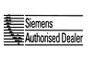CONVERGENCE VOIPCRM (OFFICE AUTOMATION)
Hipath 3000 Overview | Hipath Feature List | Hipath System Options | Business Benefits | Computer Telephony Integration | Optipoint Handsets | Cordless systems | Call & contact centres | Multi Site Integration | Hipath FAQs
Siemens Telephone Systems - Hipath 3000 System FAQs
Q: We purchased around 110 analogue phones recently how well will they work with a new Hipath system.
A: All the features which don’t rely on a display or programmable keys are available from an ordinary analogue phone via 2 digit * & # codes. I.e. Call Back, forwarding, conferencing and more. Please see feature list for more information. The Hipath 3000, unlike some “key Systems” on the market with limited analogue features, is specifically designed to support high functionality for both ordinary analogue phones and the Optipoint range of system phones.
Q: I have quite a large site with conventional telephone wiring which I cannot afford to replace?
A1: As long as the wiring is up to standard, both Siemens Optipoint system phones and analogue phones will work perfectly satisfactorily.
A2: If you have co-located data sockets for computers and would like to take advantage of VOIP then it is possible to have one socket per desk for voice and data.
Q: I like a lot of the Hipath features but I am rather attached to the way our old key system worked?
A: Using the programmable keys on the Optipoint system phones it is possible to make the Hipath work like a small key systems with lamps for lines and extensions. In a small open plan office where everyone answers the phone and simply shouts or hopefully whispers “Sue: Joe Blog on line 2” this is ideal. Sue presses the flashing line key and gets the call.
Q: We would like to retain a central receptionist but improve our call handling?
A1: Brightel Datanet recommend purchasing the Opticlient Attendant. This is a highly featured user friendly windows based operators console with everything the operator needs to promote efficiency. Please see Opticlient Attendant download in section “ Optipoint Handsets” for further information.
A2: In addition the Hipath can be programmed such that if the calls queuing for the operator are not answered in a pre-determined time then they automatically go to an overflow extension or extension Group .
A3: Or so that callers know they are being attended to, if calls are not answered in a pre-determined time, an announcer with music on hold gives them comfort messages.
Q: Can we reduce our moves and changes costs with a new Hipath system?
A1: With a Hipath 3000 VOIP system, if someone moves, you simply re-plug their VOIP phone into the computer network in their new office. Their phone retains its number key programming and other features.
A2: With other system phones you can use the re-locate facility whereby inputting a code allows the phone to be moved to another point. Their phone retains its number key programming and other features.
A3: Assistant C is a user friendly windows based customer programming tool, which enables organisations to effect most of their moves and changes on a Siemens Hipath system, at considerable cost saving. Please see download in section “Moves and Changes” for further information on Assistant C.
Q: We have had to get BT to suppress our CLI presentation because the operator was being overwhelmed by call-backs. Now some of our older clients have barred callers without a CLI. Can you solve the problem with a Hipath 3000?
A: Unlike many systems the Hipath is sufficiently flexible to solve most CLI problems. At default the Hipath sends DDI as CLI so callers using 1471 get back to the extension that called them not the switchboard. Each extension can turn CLI presentation on or off and in addition an extension can be programmed to present any valid number on the system i.e. main company number.
Q: I would like everyone in the main office to answer calls but its too noisy having them all ring at once like we did on the old system?
A1: All the appropriate extensions are put in a UCD extension Group which evenly distributes the calls round the group with just one phone ringing at once. Anyone leaving their desk logs out so calls are only distributed round the people present.
A2: Alternatively if there is a prime answer point then the phone rings there first and if they are busy it goes to the next one and so on. If people forget to log out then the people left can pick up the call by pressing their pick up key.
Q: I want the same group of extensions to answer the calls but they need to be answered differently, depending on whether company a, company b, or the service number has rang?
A: Any incoming number can be alpha tagged with an appropriate name, which is displayed on an Optipoint system phone prior to answer
Q: With the 12 line key system we have at the moment, with all the flashing lights, our staff never know which is the longest waiting call to answer and we have had complaints?
A: Hipath 3000 systems are designed around call queuing principles so that the calls are strictly answered in longest waiting order.
Q: We have two main receptionists but sometimes they are stuck on calls and customers say it takes a long time to get through?
A: With the Hipath 3000 its possible to have overflow points so that if the main receptionists are busy or away another extension or extension Group can answer. Up to 4 overflow points can be cascaded.
Q: The switchboard closes at 5:30pm. After that we want the main number to go to an office closed message, the service number to go to an engineers mobile, and the new business number to go to sales until 7:30pm .
A: Night service on the Hipath 3000 allows different extensions and extension Group s to go to different destinations when the night service key is pressed. The sales group would press another key at 7:30 to forward their calls to voice mail.
Q: Can we measure how well we are answering the phone, so we don’t have to wait until we get complaints?
A: This can be achieved by monitoring performance using call logging. Please see our call logging section for further information.
Q: I’ve got all my regular contacts on an outlook database. When I phone them I often misread the number and have to dial again?
A1: You can integrate your Siemens Optipoint system phone with your desktop PC so that a simple mouse click will dial the number for you. Please see our “Computer Telephony Integration section” for further information.
A2: With preview dialling you can put the whole number in and check it, similar to a mobile, prior to actually sending the number.
Q: When some of our Agents answer the phone they struggle to find the customers record on the computer system?
A: The customer database can be interfaced with the telephone system so that the CLI of the caller brings up the appropriate record on the screen. Please see our “Computer Telephony Integration” section for further information.
Q: I don’t want to give everyone my mobile number but would like to maintain contact when I am away from my desk?
A1: Reception or anyone else on the system can put calls through to your mobile. You can also divert your mobile before you leave the office. If you forget to divert you can do it remotely.
A2: In addition your extension can be in an extension Group with your mobile so they both ring at once. If one is busy the caller can get busy.
Q: We would like to expand but it’s difficult and expensive to get extra office accommodation?
A: Brightel Datanet recommend utilising the Siemens Hipath home worker solution, which by means of broadband and VPN, supports a fully functioning Optipoint VOIP phone and access to the corporate network from home. When a home worker visits the office, they can use the Hipath hot desking feature, to log on to a system phone in the office, which gives them the same extension number and features they had at home.
Q: We have got 3 offices now and seem to spend a lot on calls between them as well as having to have a phone receptionist for each one?
A: The sites can be linked using IP trunking and VOIP techniques over suitable links to support centralised reception and linked numbering, with free calls between sites. Please see our “Multi Site Integration” section for further information.
Q: We have got quite an area here with several warehouses. I seem to spend ages running around looking for people?
A1: With the Siemens Hipath Integrated Cordless solution you can call wandering workers wherever they are on the premises. Please see our section “Cordless Systems Section” for further information.
A2: Using the Hipath paging facility you can broadcast announcements over the speakers of Optipoint system phones. You can also integrate this facility with a conventional public address system.
For more FAQS please see the following sections:-
Demonstrations can be arranged in our Brighton showroom
![]() 01273 244400
01273 244400