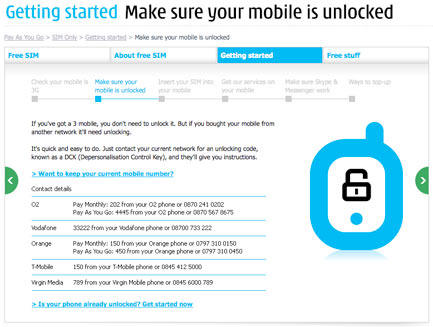![]() Do you know how much business you generate through all your advertising campaigns?
Do you know how much business you generate through all your advertising campaigns?
Monitor all of your incoming calls with reports including; the amount of calls received, calls when you have been engaged, calls unanswered, call duration, caller id for every call...
![]() Most of the major energy providers in the market now supply both gas and electricity in what they call dual supply.
Most of the major energy providers in the market now supply both gas and electricity in what they call dual supply.
This can be more convenient and may lead to discounts but it is worth making comparisons across the board because some suppliers may be cheaper for one than the other.
Our Vendors

Products and Services
Mobile Communication
Please choose from the following subject matter.
- Local Expert Services Mobile Options
- The Mobile Market
- Choosing the Right Tariff
- Mobile Coverage
- The Real Cost of Handsets
- What is 3G
- How do I unlock my phone?
- Mobile Data
- Email on the Move
Local Expert Services Mobile Options
Local Expert Services Mobile offers a unique approach to the mobile market with its brand new MiMo product as well as a traditional Vodafone offer.
MiMo
MiMo is Local Expert Services own mobile proposition that effectively offers you 3 networks in one mobile connection. MiMo provides the largest 3G coverage in the country and will automatically 'roam' over to the Orange network if there is no 3G coverage available. MiMo is automatically data enabled, so there is no additional data tariff to pay - simply pay for what you use!
The Mobile Market
The mobile market can be a complex place, with 5 mobile networks to choose from and over 150 voice tariffs, it's no wonder people get confused. In 2008, over £8b was wasted in incorrect tariff selections or unused bundles, so it's important to analyse your actual usage before plunging for the latest, 'must-have' deal.
Choosing the Right Tariff
There are two types of mobile tariff, flat rate and bundled. Each tariff is designed for a particular type of user and therefore it's important to select the right one for your use. Otherwise, you could end up spending too much!
Flat Rate Tariff
The flat rate tariffs are more appropriate for the occasional user who needs a mobile phone but does not want to top-up a pay as you go (PAYG) mobile continually, or tops up more than £10/month. Local Expert Services offers the best of both worlds in terms of very low, even free, line rental and low-cost calls. Typically, calls using a PAYG mobile are charged at between 20p and 30p/minute. With MiMo they are charged at a flat 9p/min.
Bundled Tariff
Bundled tariffs can be cost-effective if you use all of the inclusive minutes. However, if you don't use the minutes in full a bundled tariff, no matter how attractive it may be, it may not be the best option for you.
Mobile Coverage
Network Comparison
Ofcom (the telecommunications regulatory body) has recently a 3G network comparison, which shows that the Hutchinson 3G network, which we use, has the best coverage in the country.
The Real Cost of Handsets
The mobile networks have traditionally subsidised the cost of handsets to encourage customers to connect to their networks. This is peculiar to the UK, as in Europe people expect to pay for their handsets. In order to preserve their investment in their handsets the mobile networks lock them, so that they only word on their network. It may be possible for you to unlock your handset, either by entering an unlock code, or by contacting the network and asking them to unlock the phone - they may charge you a fee for doing so.
All our handsets are SIM Free, which means that they are not locked to a particular network, so you have the choice of which network to use. We have major distribution agreements with two of the countries top suppliers and therefore we are able to pass our preferential buy rates on to you. Beware of 'cheap' imports, as the network can identify them and in some cases bar them from their networks.
What is 3G?
A 3G network is able to deliver high quality media-rich content, including audio and video, to a mobile handset. In short, it allows customers to see and hear video clips, and send and receive multimedia content and information many times faster than is possible over 2G networks.
The 3G network, recently introducing HSDPA (High-Speed Downlink Packet Access) which allows content to be downloaded three-times faster than basic 3G speeds and improves the quality of service that our customers receive.
Unlike other 3G networks, our network is built completely around the Internet. We are making all forms of communication mobile, not just voice, so that our customers can take advantage of access to the internet wherever they are. We have built Britain's biggest mobile broadband network, which already covers over 91 percent of the UK population and will reach more than 98 percent by the end of 2010.
How do I unlock my phone?
Click image to enlarge.
Mobile Data
The use of mobile data allows you to access the Internet and other broadband applications on the move, which means that you can still be productive whilst out of the office environment. One of the other advantages of mobile data is that it is instant, in terms of not having to wait for a fixed line installation into a new premise, or temporary location. In fact, mobile data makes a very cost effective 'disaster recovery' method.
Most networks will charge you an additional fee to access mobile data. With MiMo, mobile data is included in the connection. Mobile data can be used from most handsets; however, it is often more convenient to have a separate mobile data connection using either a data card or a data dongle. These devices simply plug into a laptop or PC to enable access to the Internet via the mobile network.
If you have a specific requirement for mobile data or want to know more about it, simply click on the link below.
Email on the Move
Email on the move, or 'push' email is often associated with the Blackberry© device. The reality is that push email is embedded in certain handsets as an application called Windows Mobile©. There are a number of options available in the market.
The Players
Microsoft
Microsoft Exchange Server accounts for approximately 65% of all commercial email deployments making it the 'de facto' standard for business email. Currently at version 2007, Exchange provides a raft of connection options. 'Push' capability was included with the release of Service Pack 2 for Exchange 2003, and the Server ActiveSync protocol has been licensed by several manufacturers including Nokia and Apple, meaning that if you have an Exchange server running version 2003 SP2 or later, you can have your email pushed to your device if you are using:
- A Windows Mobile device (provided that it is running WM5 or later)
- A Nokia E or N series handset
- An Apple iPhone (provided that it is running version 2 of the software, or later)
A company called DataViz also develops a Server ActiveSync client called RoadSync, which provides push email capability for a wide range of otherwise unsupported devices including Pocket PC 2003.
Server ActiveSync enables full bi-directional synchronisation of Mail, Contacts, Calendar, Notes and Tasks, including subfolders on certain devices.
Exchange 2007, when used in conjunction with a Windows Mobile 6.1 device, also provides device management capability allowing the administrator to disable hardware and software elements on the device remotely, such as the camera, or text messaging capability. Users can also edit their Out Of Office status from their device as well as search for contacts in the company address book.
Microsoft is also obviously the company behind Hotmail (or Windows Live as it is now known), the largest free email service in the world. If you have a web browser, you can access your Hotmail account, and a client application is built into all Windows Mobile devices, with clients also available for a growing range of platforms, including Symbian.
IBM
10% of business email platforms use IBM Lotus Domino. Historically the only way to access a Domino mailbox remotely was via a web browser, unless you deployed a BlackBerry server alongside it, or an Intellisync server. Intellisync has now been discontinued leaving BlackBerry as the only means of mobilising a Domino deployment...until the release of Domino version 8 and a separate IBM 'bolt-on' product, Lotus Traveler.
Traveler is a separate product that must be purchased and installed subsequent to installing Domino and provides push functionality with Windows Mobile and Symbian S60 devices (such as the Nokia E and N series range of handsets).
As with Server ActiveSync, Traveler supports bi-directional synchronisation of all mailbox folders: Mail, Contacts, Calendar and Tasks.
BlackBerry
Thanks to an impressive marketing campaign and some high-profile endorsements (most recently, the US President Barack Obama!), Canadian company Research In Motion's (RIM) BlackBerry product is largely regarded as the de facto standard method of mobilising an email platform.
The solution does require that you have a BlackBerry handheld device*.
*Non-BlackBerry devices can be used if they have the 'BlackBerry Connect' client software installed on them, but manufacturers have largely stopped development work on it.
There are two 'flavours' of BlackBerry: BIS (BlackBerry Internet Service) and BES (BlackBerry Enterprise Server). BIS is a consumer service whilst BES is aimed at corporate email deployments.
BIS is offered by all UK network operators. Customers are typically assigned an email account with the operator's own email offering with an address along the lines of 'joe.bloggs@o2mail.co.uk'. Users can also add third party POP accounts to their BIS profile so that any mails sent to that account or to their BIS account all get delivered to their BlackBerry handheld automatically.
The BES product can be used in conjunction with Microsoft Exchange, Lotus Domino and Novell Groupwise. Because RIM develops both the server software and the client device, the solution offers an unparalleled level of device management and synchronisation functionality: full mailbox synchronisation, contact lookup, mail search, free/busy calendar lookup, you name it, it's got it.
Due for release imminently, the BlackBerry Mobile Voice System (MVS) will enable you to use your BlackBerry handheld device as an extension of your corporate PBX telephone system, leveraging the Least Cost Routing (LCR) capabilities of the PBX while out of the office.
Nokia
Until last year Nokia developed their own 'behind the firewall' push email and device management product, Intellisync, which when deployed alongside Microsoft Exchange or Lotus Domino provided push functionality for all client platform types including Windows, Windows Mobile, Symbian, Palm and Java.
Nokia has since ceased all development work on Intellisync and has licensed the Server ActiveSync protocol from Microsoft for inclusion on its Symbian Series 60 handsets (the E and N series). Plans are also underway to develop a client for the Series 40 platform.
Nokia is also currently in the process of 're-inventing' itself as a service provider with the launch of the OVI web site. Currently you can synchronise your S60 handset with your OVI-based address book and calendar. Email is surely only a step away.
GoogleMail, or Gmail, is a free web-based email service, similar to Microsoft's Hotmail. GoogleMail can be accessed via a web browser, but is also accessible via both POP and IMAP either through your client device's built-in email software, or using Google's own mail client which is available for a growing range of device platforms including Windows Mobile and Symbian. I will explain what all of these terms mean in a moment.
GoogleMail also has a nice feature whereby you can 'add' third-party POP accounts to your Google account, so that when you check your Google mail, you can simultaneously check, say, a Tiscali or a Sky account without needing to log in separately. Google also offers online Calendar and Address Book services.
With the release of the Android mobile phone operating system, Google is now a mobile phone company as well as an email and search giant. Naturally, all of Google's web services are tightly integrated into the Android platform, and whilst the G1 is the only Android handset available through T-Mobile, HTC are set to release the 'Hero' in H2 this year.
Email Technologies
POP
POP is the Post Office Protocol, currently at version 3, and is the most common means of receiving email for consumers and home broadband subscribers.
All mobile devices that have an email client can support POP.
This is an email-only protocol, there is no support for other PIM data, such as Contacts or Calendar. It is also important to remember that POP is an email retrieval protocol only: a separate protocol is required for sending email. POP also does not provide for the creation of subfolders of the Inbox.
POP requires that the full email message be downloaded to the client device before it can be displayed (there is no means of just viewing the message header) - including any and all attachments. Once the mail is downloaded to the client device, that mail is then typically deleted from the server meaning that the only copy of that mail is on your device. Any email sent is also only stored on the client, it is not uploaded or synced to a server.
IMAP
IMAP is the Internet Message Access Protocol, currently at version 4.
Not all email providers that supply a POP service also support IMAP, but many do. IMAP is similar to POP in that it is an email retrieval protocol only (a separate protocol is required for sending email). It is also an email-only protocol, there is no support for Contacts or Calendar.
However, IMAP does provide for subfolder creation and management (mails can be moved between folders), and messages can be previewed without the need to download fully. Downloaded mails remain on the server once downloaded to the client, and sent mails are also stored on the server. Mail 'status' is updated in real time so that if you read a message on one device, that mail will be marked as read on any other client or web browser logged into the same account.
SMTP
SMTP is the Simple Mail Transfer Protocol. This is the protocol that is used by the vast majority of email systems to exchange email, it is also the protocol used to send email in conjunction with the POP and IMAP protocols: any email or Internet provider will have their own SMTP server to allow users to send email. It is important to be aware that as an anti-spam measure, most Internet providers will require you to be connected to the Internet using their service in order to be able to use their SMTP server. This means that when you are home connected to the Internet via, say, Tiscali, then you can send email via 'smtp.tiscali.co.uk'
But, when you leave home and connect to the Internet via your MiMo SIM, say, then the Tiscali SMTP server will refuse to send your email. Instead, you must edit your email application so that it sends email via 'smtp.three.co.uk' instead.
This is a bit of a pain having to constantly change the outgoing server setting, so one option is to sign up for an SMTP AUTH account. This allows you to always use the same SMTP server, but requires that you enter a username and password into the email application. This feature is not supported in all email clients.
Email Products
The email marketplace can be divided into 3 principle areas:
- Prosumer
- SMB
- Enterprise
Prosumer
A Prosumer would be characterised as an individual who requires advanced email functionality over and above what his Internet provider is able to provide them with. A small-to-medium sized business, or a large enterprise customer, might have an existing email infrastructure that they wish to mobilise, or are looking to replace completely.
GoogleMail
Gmail can be accessed via both POP and IMAP. If both options are available then IMAP should always be selected.
Third party POP accounts can also be checked by adding them to your Gmail account profile.
Both Windows Mobile and Symbian devices can support IMAP natively, or a Gmail client is also available for both platforms.
GoogleMail is an email-only service, but Google also offer online calendar and address book services.
BlackBerry Internet Service (BIS)
A BlackBerry handheld is required for the BIS service. Users are assigned an email address by the mobile operator but can also add third party POP accounts to their profile.
BIS is an email-only service.
SMB
Microsoft Exchange
Exchange supports both POP and IMAP and so can be accessed from any mobile device with an email client. Web browser access to mail is also possible.
Windows Mobile, Symbian S60 and Apple iPhone devices can be used with Server ActiveSync providing push functionality. DataViz RoadSync can enable a wider range of devices including Pocket PC 2003.
When using Exchange 2007 in conjunction with a Windows Mobile 6.1 PDA, device management is also possible.
Outlook Anywhere technology also enables laptops running Microsoft Outlook 2003 or later to connect to Exchange remotely.
Exchange 2007 also provides Outlook Voice Access functionality when used in conjunction with a compatible IP PBX, enabling users to dial into their mailbox and have email read to them.
BlackBerry Enterprise Server (BES)
The BES can be deployed alongside an existing Exchange, Domino or Groupwise installation but does require a separate physical server (and a license for a Microsoft Server operating system to go on that server).
BlackBerry handheld devices are required, and the SIMs in the handhelds must have the BES service activated on them with the network operator.
The BlackBerry Professional Software (BPS) is a free version of the BES software that can be downloaded from the BlackBerry web site by registering the PIN number of a handheld device. This software comes with one user license and can be installed on the email server itself without the need for any additional server hardware.
Additional user licenses can be purchases for the BPS, which is capped at a maximum of 30 users.
Hosted Services
If your customer is looking to replace an existing email solution or are deploying one for the first time, then it is worth considering a hosted system. An Exchange server's physical geographical location has zero impact on the functionality it can offer. A hosted Exchange solution removes the need to purchase server hardware and software licenses, and also removes the need to maintain backups and perform regular maintenance.
Typically a hosted Exchange service would also come with anti-virus and anti-spam services, and would importantly allow you to retain your existing email addresses (provided that DNS is updated correctly, which the hosting provider will be able to do on your behalf).
Security certificates will also be configured correctly meaning that client devices can be configured quickly and easily by the users themselves with little or no assistance from IT required.
BES can also be hosted alongside the hosted Exchange server, and with the BlackBerry Enterprise Activation feature devices can be configured quickly and easily simply by entering the user's email address and a password.
Most hosting providers will also be able to offer additional services such as Microsoft Sharepoint providing collaborative working environments.
Enterprise
Microsoft Exchange 2007
- 64-bit server hardware required
- 64-bit Windows Server operating system required
- 1 Exchange Client Access License (CAL) required for each user
IBM Lotus Domino
Domino supports both POP and IMAP and therefore can be accessed from any mobile device with an email client, but for Enterprise-level requirements either a BlackBerry server or a Lotus Traveler installation would be preferable. A BlackBerry deployment would require BlackBerry handhelds. A Traveler deployment would require either Windows Mobile or Symbian S60 devices.
- Domino Server v8.5 required
- Traveler product purchased separately, can be installed on the Domino mail server itself